# load libraries library(tibble) library(dplyr) library(tidyr) library(readr) library(stringr) library(ggplot2) library(tidyHeatmap) library(tidybulk) library(ggrepel) library(airway)
How to start from tables
# create some example tables to use data(airway) # counts table counts <- assay(airway) %>% as_tibble(rownames = "geneID") # sample information table sampleinfo <- colData(airway) %>% as_tibble(rownames = "sample") # data preprocessing counts_tt <- # convert to tidy format pivot_longer(counts, cols = starts_with("SRR"), names_to = "sample", values_to = "counts") %>% # get gene symbols ensembl_to_symbol(geneID) %>% # order the columns for tidybulk select(sample, geneID, counts, transcript) %>% # add the sample info left_join(sampleinfo) %>% # shorten sample name mutate(sample=str_remove(sample, "SRR1039")) %>% # convert to tidybulk tibble tidybulk(.sample=sample, .transcript=geneID, .abundance=counts)
## Joining, by = "sample"How to count reads per sample
## # A tibble: 8 x 2
## sample total_reads
## <chr> <int>
## 1 508 20637971
## 2 509 18809481
## 3 512 25348649
## 4 513 15163415
## 5 516 24448408
## 6 517 30818215
## 7 520 19126151
## 8 521 21164133We can also check how many counts we have for each sample by making a bar plot. This helps us see whether there are any major discrepancies between the samples more easily.
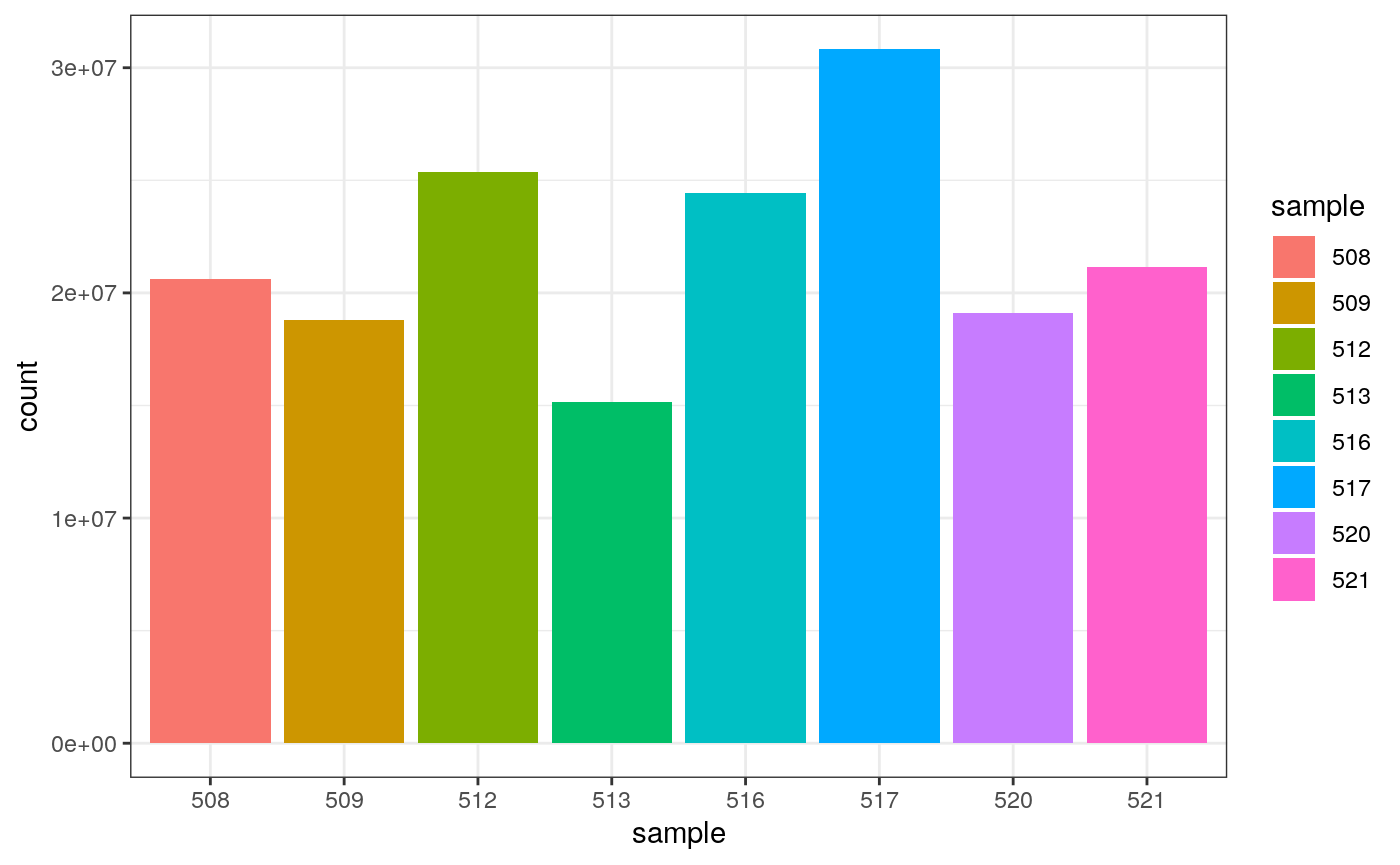
As we are using ggplot2, we can also easily view by any other variable that’s a column in our dataset, such as cell line, simply by changing fill.
We can colour by dex treatment.
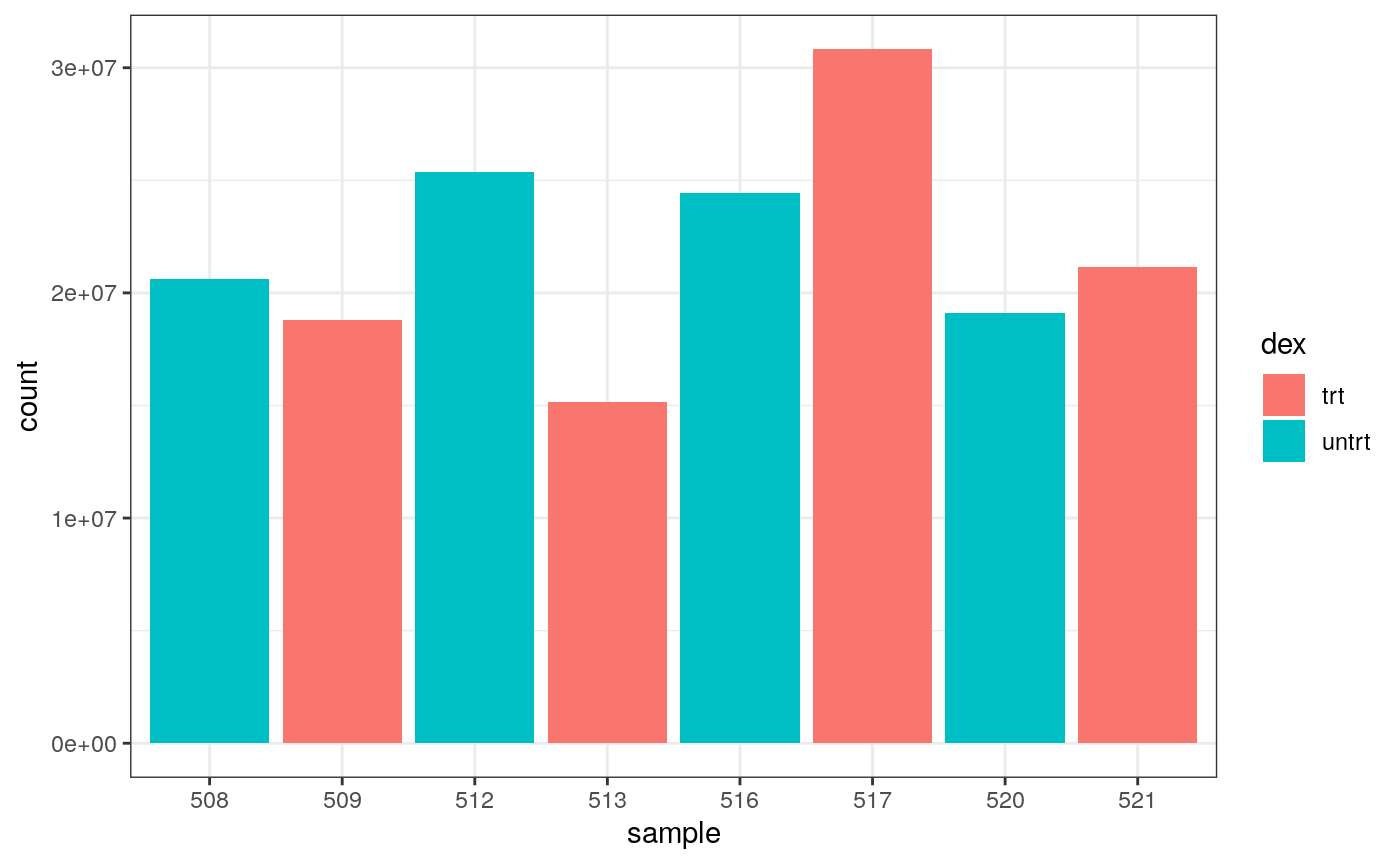 We can colour by cell line.
We can colour by cell line.
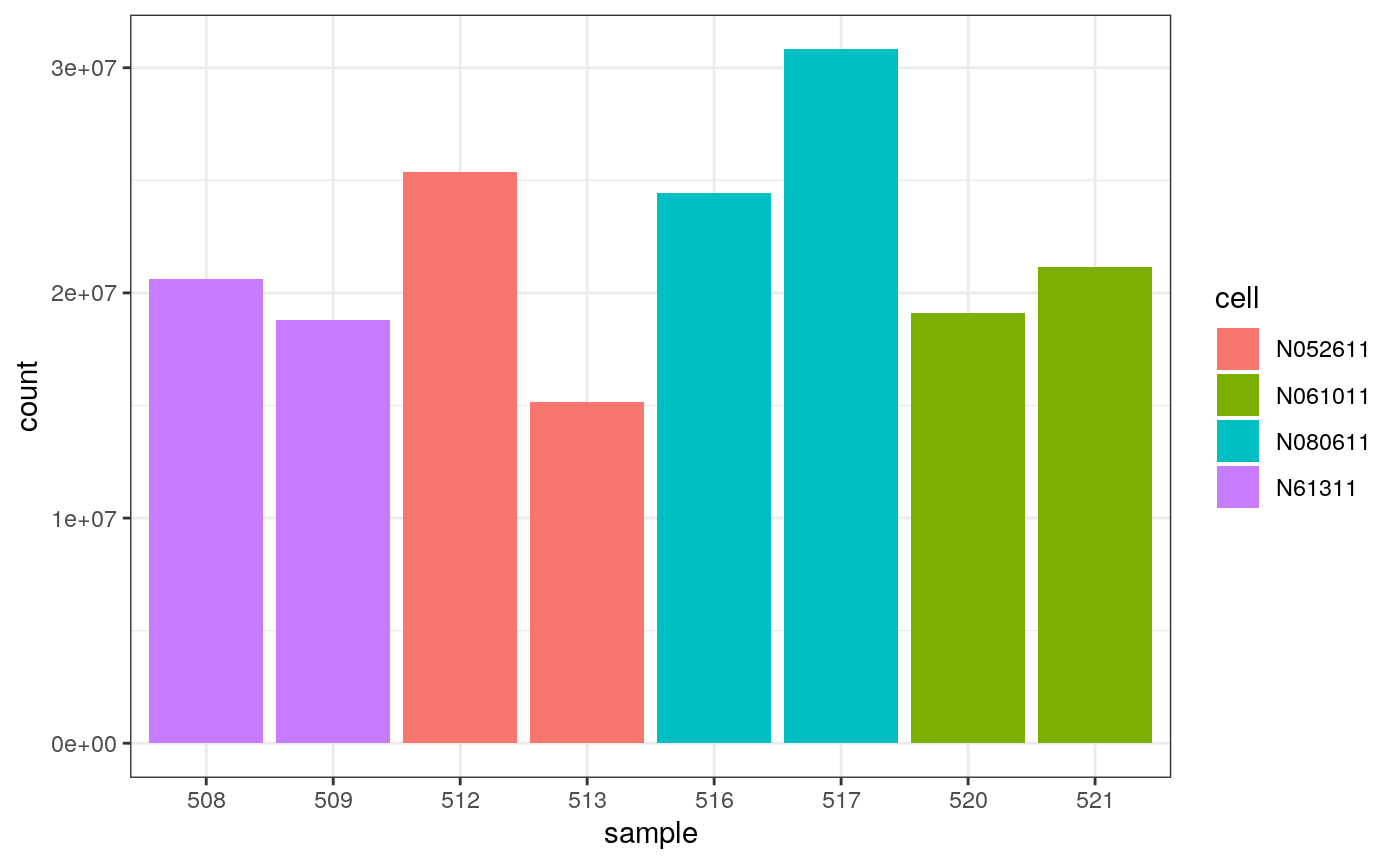
How to examine normalised counts with boxplots
# scale counts counts_scaled <- counts_tt %>% scale_abundance(factor_of_interest = dex) # create box plots counts_scaled %>% filter(!lowly_abundant) %>% pivot_longer(cols = c("counts", "counts_scaled"), names_to = "source", values_to = "abundance") %>% ggplot(aes(x=sample, y=abundance + 1, fill=dex)) + geom_boxplot() + geom_hline(aes(yintercept = median(abundance + 1)), colour="red") + facet_wrap(~source) + scale_y_log10() + theme_bw()
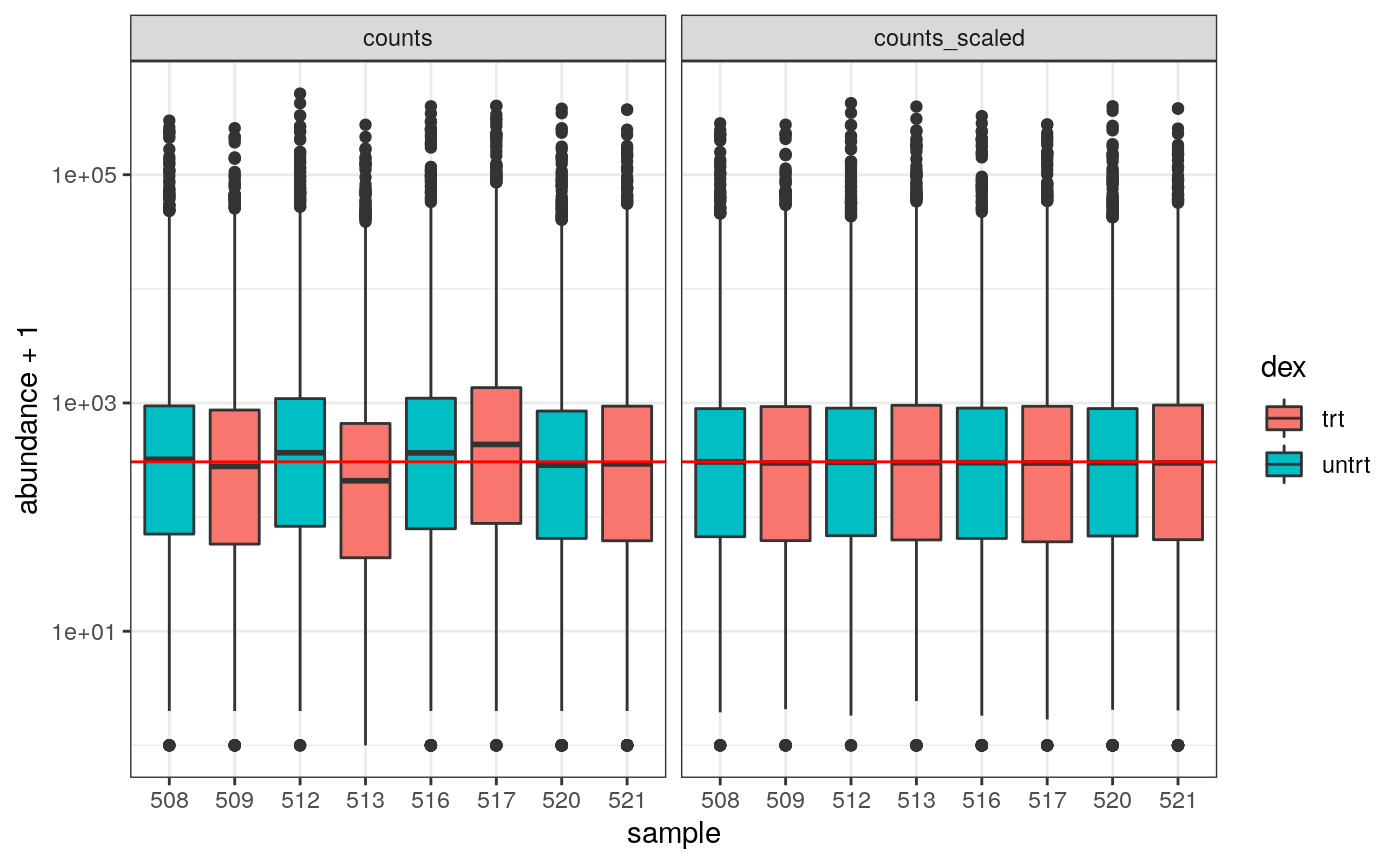
How to create MDS plot
airway %>% tidybulk() %>% scale_abundance(factor_of_interest=dex) %>% reduce_dimensions(method="MDS", scale = F) %>% pivot_sample() %>% ggplot(aes(Dim1, Dim2, color = dex)) + geom_point()
## tidybulk says: to access the raw results do `attr(..., "internals")$MDS`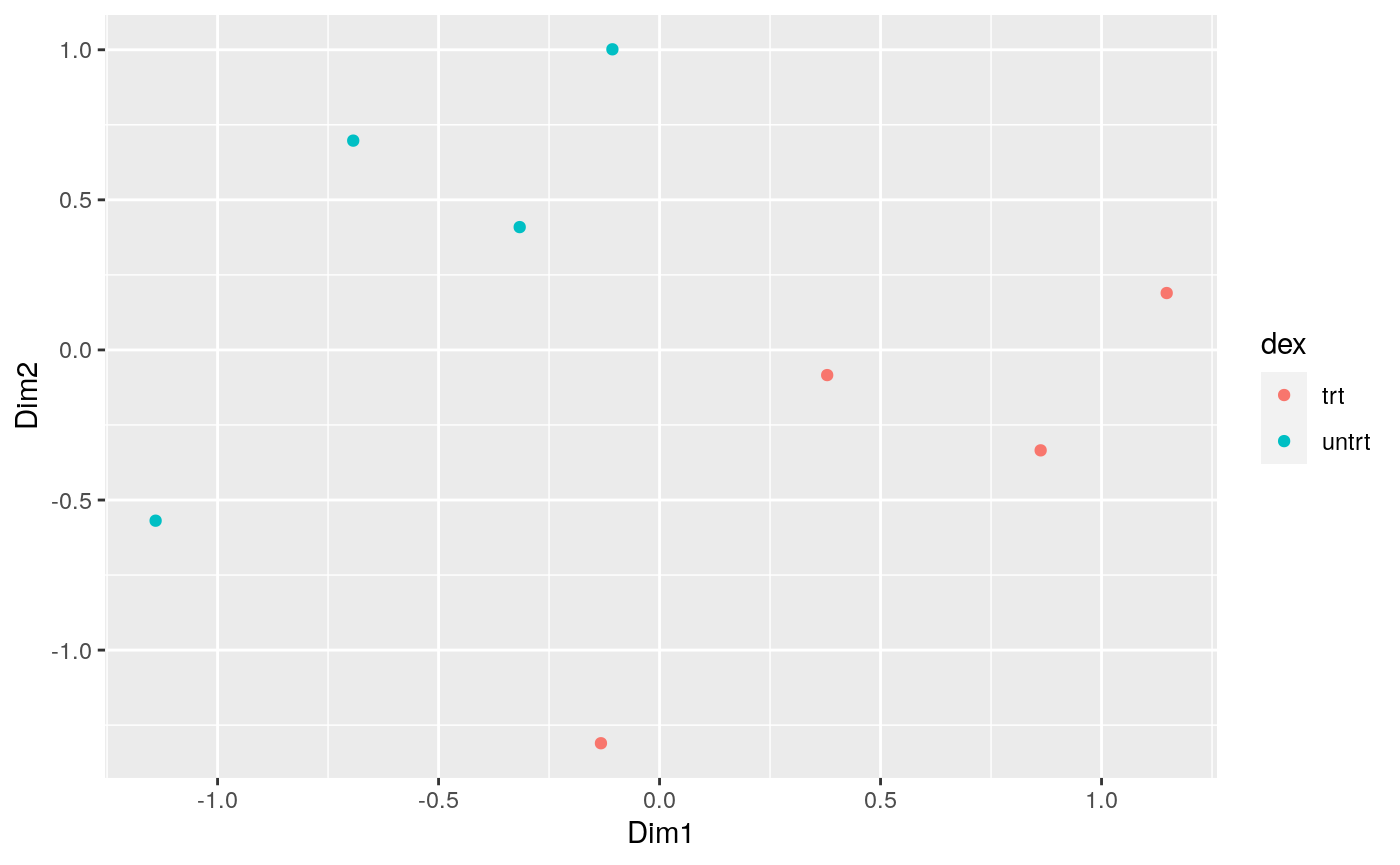
How to create MA plot
MA plots enable us to visualise amount of expression (logCPM) versus logFC. Highly expressed genes are towards the right of the plot. We can also colour significant genes (e.g. genes with FDR < 0.05)
# perform differential testing counts_de <- counts_tt %>% test_differential_abundance( .formula = ~ 0 + dex + cell, .contrasts = c("dextrt - dexuntrt"), omit_contrast_in_colnames = TRUE )
## tidybulk says: The design column names are "dextrt, dexuntrt, cellN061011, cellN080611, cellN61311"## tidybulk says: to access the raw results (fitted GLM) do `attr(..., "internals")$edgeR`# maplot, minimal counts_de %>% pivot_transcript() %>% filter(!lowly_abundant) %>% ggplot(aes(x=logCPM, y=-logFC, colour=significant)) + geom_point()+ theme_bw()
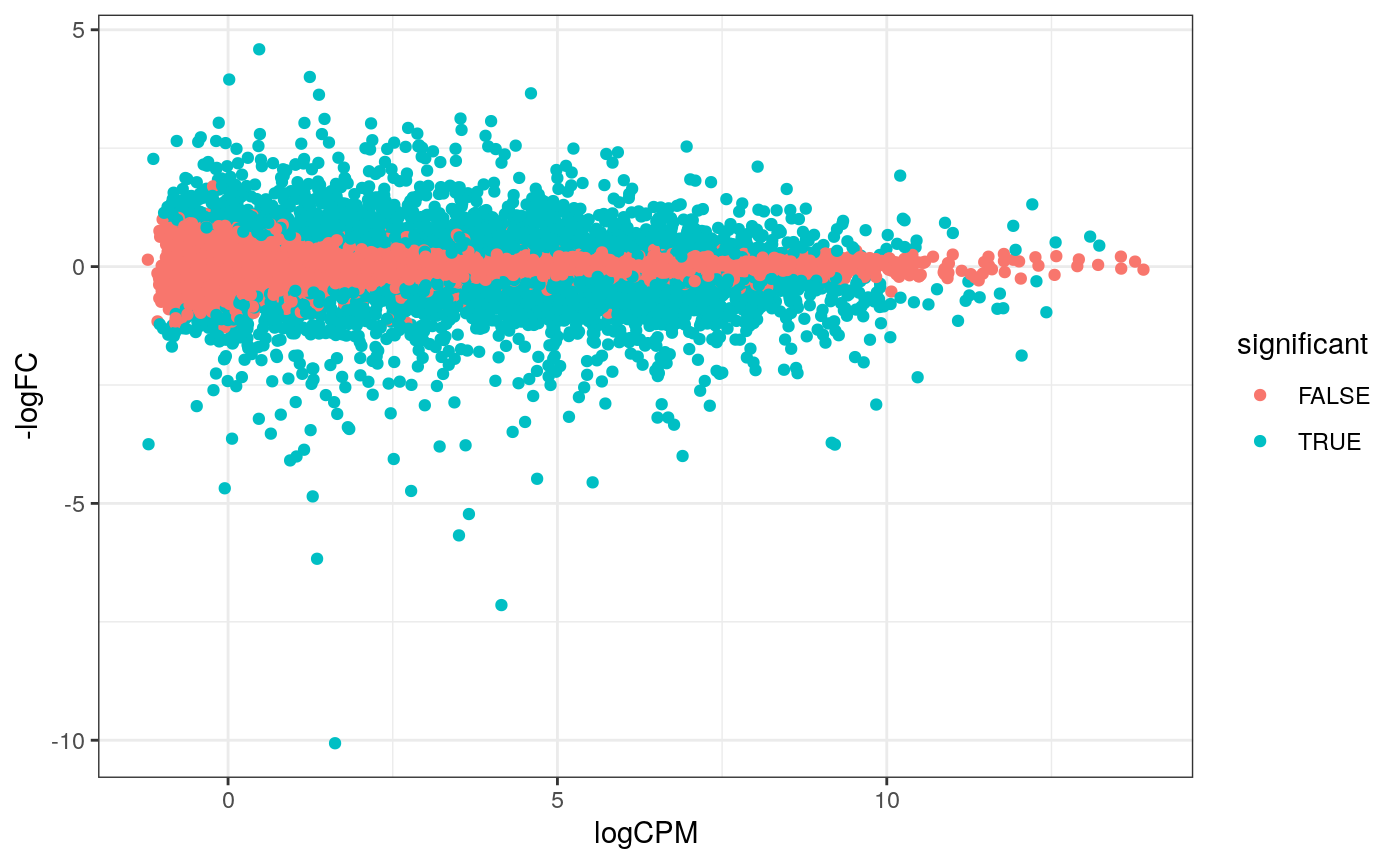
A more informative MA plot, integrating some of the packages in tidyverse.
counts_de %>% pivot_transcript() %>% # Subset data filter(!lowly_abundant) %>% mutate(significant = FDR<0.05 & abs(logFC) >=2) %>% mutate(transcript = ifelse(abs(logFC) >=5, as.character(transcript), "")) %>% # Plot ggplot(aes(x = logCPM, y = logFC, label=transcript)) + geom_point(aes(color = significant, size = significant, alpha=significant)) + geom_text_repel() + scale_color_manual(values=c("black", "#e11f28")) + scale_size_discrete(range = c(0, 2)) + theme_bw()
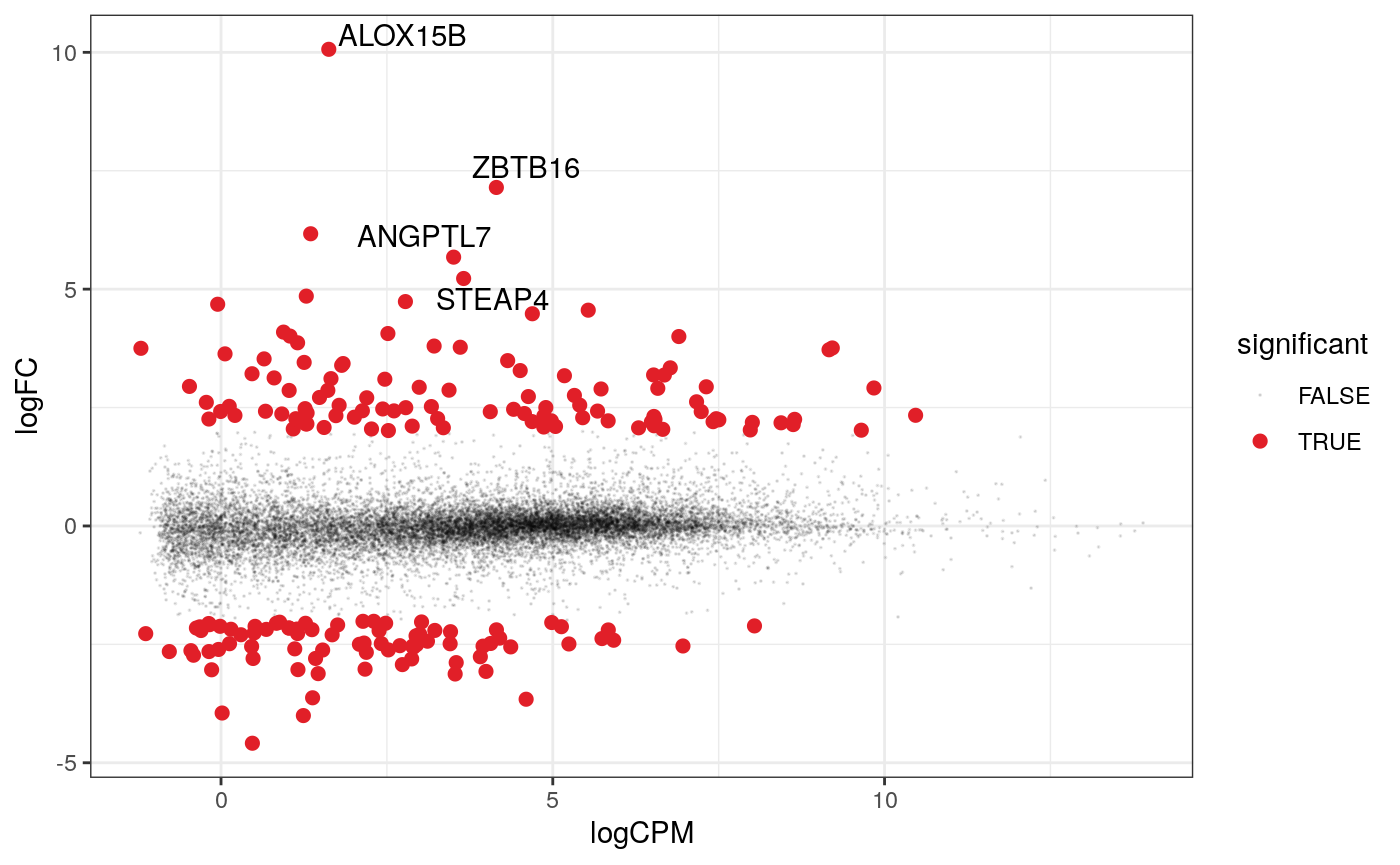
How to perform gene enrichment analysis
To run below you’ll need the clusterProfiler and org.Hs.eg.db packages. This is just one suggestion, adapted from here. If you have other suggestions for how to do a ‘tidy’ pathway analysis feel free to let us know.
library(clusterProfiler) library(org.Hs.eg.db) # extract all genes tested for DE res <- counts_de %>% pivot_transcript() %>% filter(!lowly_abundant) # GO terms egoCC <- res %>% filter(FDR < 0.1 & logFC > 0 ) %>% pull( "transcript" ) %>% enrichGO( OrgDb = org.Hs.eg.db, keyType = 'SYMBOL', ont = "BP", universe = (res %>% pull( "transcript" ) ) ) dotplot(egoCC) goplot(egoCC) emapplot(egoCC) # MSigDB Hallmark gmtH <- read.gmt( "https://data.broadinstitute.org/gsea-msigdb/msigdb/release/6.2/h.all.v6.2.symbols.gmt" ) enrH <- enricher( gene = ( res %>% filter(FDR < 0.1 & logFC > 0) %>% pull( "transcript" ) ), TERM2GENE = gmtH, universe = ( res %>% pull( "transcript" ) ) ) dotplot( enrH ) emapplot(enrH)